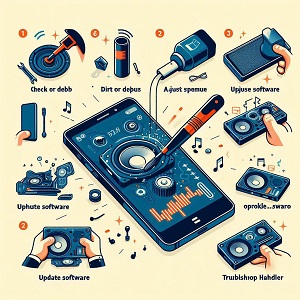Fix My Speaker
Eject 💦 water from your phone's speakers after getting it wet.
-
MODE #1
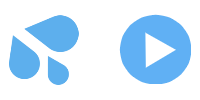
Tap or click the button above to activate blower.
Disconnect from any Bluetooth speaker or earbuds if you’re using them.
Turn up the volume to the max.
Tap to listen to the sound to the end to get the water out.
Play the sound 2-3 times If the sound does not work, put your phone in a closed rice bag for the whole day or send it to an expert.
-
MODE #2
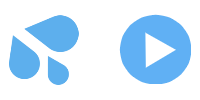
Tap or click the button above to activate blower.
Disconnect from any Bluetooth speaker or earbuds if you’re using them.
Turn up the volume to the max.
Tap to listen to the sound to the end to get the water out.
Play the sound 2-3 times If the sound does not work, put your phone in a closed rice bag for the whole day or send it to an expert.
-
Mode #3
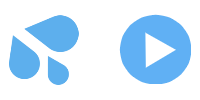
Tap or click the button above to activate blower.
Disconnect from any Bluetooth speaker or earbuds if you’re using them.
Turn up the volume to the max.
Tap to listen to the sound to the end to get the water out.
Play the sound 2-3 times If the sound does not work, put your phone in a closed rice bag for the whole day or send it to an expert.